Latest release available 👏
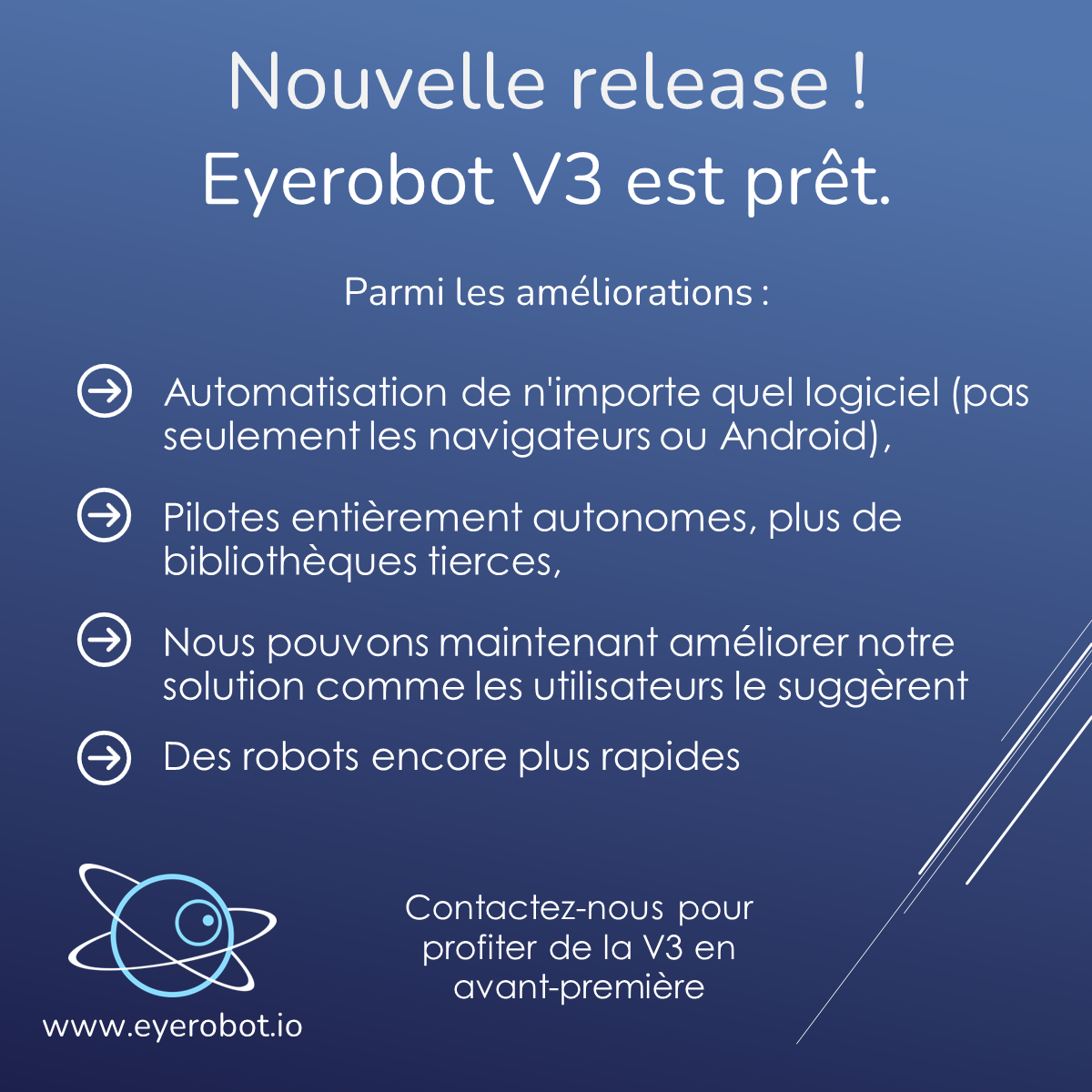
Take advantage of V3 improvements !
3.0.2
🔹Fixed API long boot times
🔹Stability improvement over thousands of running sessions in a row
3.0.1 🏖 Summer fixes (and BIG speed optimizations on “browser” robot)
🔹Fixed format issues on switch / edit
🔹Possible memory leak fixed in browser robot
🔹New toolbox panel sizes remain saved between toolbox sessions
🔹Format and locator forms fixes
🔹Long runs are now cancelable
🔹Browser sessions can now be kept among runs, and multiple profiles can be used by naming sessions in Advanced settings
🔹Nested elements with empty selector fixed (browser)
🔹External libraries can now be injected (browser)
3.0.0 - BETA (ノ◕ヮ◕)ノ*:・゚✧
🔹New and old toolbox are now available. Just change platform to “Browser” to switch to new one.
🔹Eyerobot has now fully standalone drivers, not relying on third party libraries. It means we can now improve our solution as users suggest 🎉 !
🔹Many fixes were made on tab management
🔹Firefox and Chrome are now natively supported.
🔹Human behaviour can be achieved on any browser at job (Settings > Advanced) or action levels
🔹Scroll was improved
🔹New native gRPC communication boosts display and robot performances
🔹You can now choose a custom provider for your robots. Contact us for more information
🔸OVH (supported, default)
🔸Scaleway (testing)
🔸AWS (coming soon)
🔸GCP (coming soon)
🔸Azure (coming soon)
🔹New API endpoints let users :
🔸take full control of any worker
🔸subscribe to real time events like logs, data, files and display
🔸start and stop interactive workers of any type
🔹API detects now if a locator should be inherited or absolute. Value still can be forced
🔹Users can now zoom or dezoom in TB
🔹JSON and TXT file parameters added
🔹Separator can be set when CSV file param is used
🔹Repeat on can now be done on a variable (for example a CSV file can be iterate through params.myParamName pointing on a CSV file)
🔹Settings were added to new Toolbox
🔹When applying settings in toolbox, they are immediatly applied. Even if startUrl changes.
🔹Screenshots are no longer necessarily saved in the /screenshot directory. Default value continues to point to it.
🔹Errors can now be ignored
🔹Users can copy selected text from toolbox to their clipboard using “copy” button
🔹It’s easier to cancel a running session
🔹Eyerobot can now automate any software (not only browsers or Android). Please contact us for such needs